pylabelbase
pylabelbase is our official API wrapper.
Installation
pip install pylabelbase
Usage
First, import pylabelbase and initialize with your API key:
from pylabelbase import LabelbaseAPI
api_key = "your_api_key" # https://labelbase.space/account/apikey/
api = LabelbaseAPI(api_key) # cloud-hosted Labelbase
api = LabelbaseAPI(api_key, base_url="http://127.0.0.1:8080/api/v0") # your locally hosted Labelbase
Working with Labelbases
# List all labelbases
labelbases = api.list_labelbases()
# Create a new labelbase
new_labelbase = api.create_labelbase(name="New Labelbase")
# Update a labelbase
api.update_labelbase(labelbase_id=1, name="Updated Name")
# Change current active labelbase
api.use_labelbase(labelbase_id=2)
# Delete a labelbase
api.delete_labelbase(labelbase_id=1)
Managing Labels (CRUD)
# Create a new label
label = api.create_label(label_type="tx", ref="transaction_ref", label="Transaction Label")
# Get (read) a label
retrieved_label = api.get_label(label_id=label['id'])
# Update a label
api.update_label(label_id=label['id'], label="Updated Label")
# Delete a label
api.delete_label(label_id=label['id'])
Additional Features
Find Label by Reference and Type
The find_label_by_ref_and_type method allows you to find the first label that matches a given reference and type within a labelbase. This is particularly useful in scenarios where a labelbase might have multiple labels with the same reference and type combination.
label = api.find_label_by_ref_and_type(ref="reference_here", type="type_here")
Get or Create Label by Reference and Type
The get_or_create_label_by_ref_and_type method retrieves the first label that matches the provided reference and type. If no such label exists, it creates a new label with the specified parameters.
label = api.get_or_create_label_by_ref_and_type(ref="reference_here", type="type_here", additional_param1="value1")
Update or Create Label by Reference and Type
The update_or_create_label_by_ref_and_type method updates the first label matching the specified reference and type. If no label is found, it creates a new label. This method ensures that only the intended fields are updated, while others remain unchanged.
label = api.update_or_create_label_by_ref_and_type(ref="reference_here", type="type_here", additional_param1="value1")
License
pylabelbase is released under the MIT License.